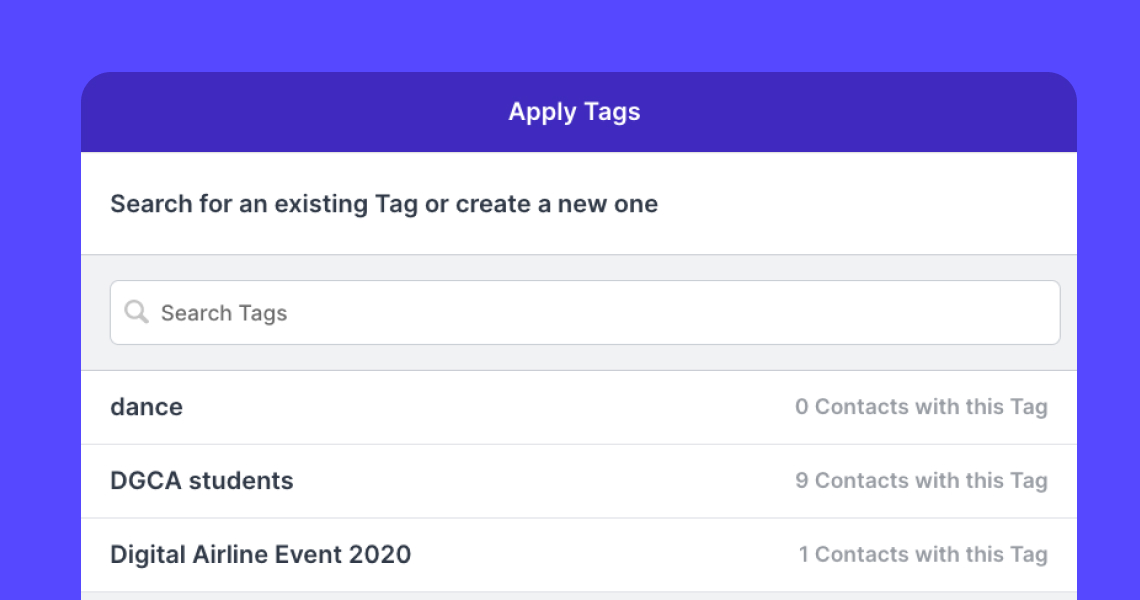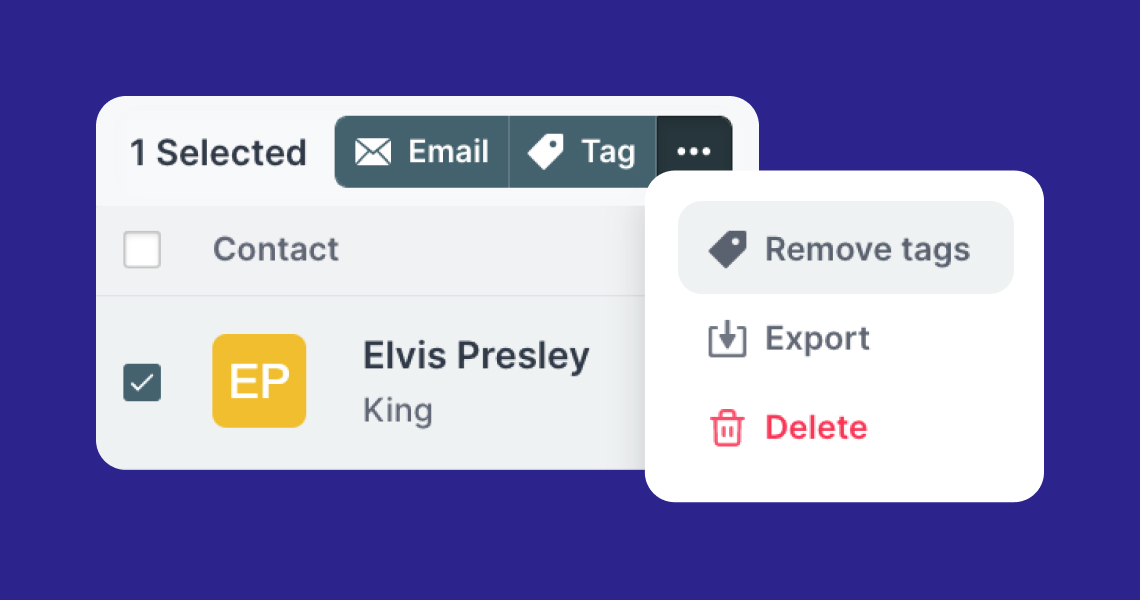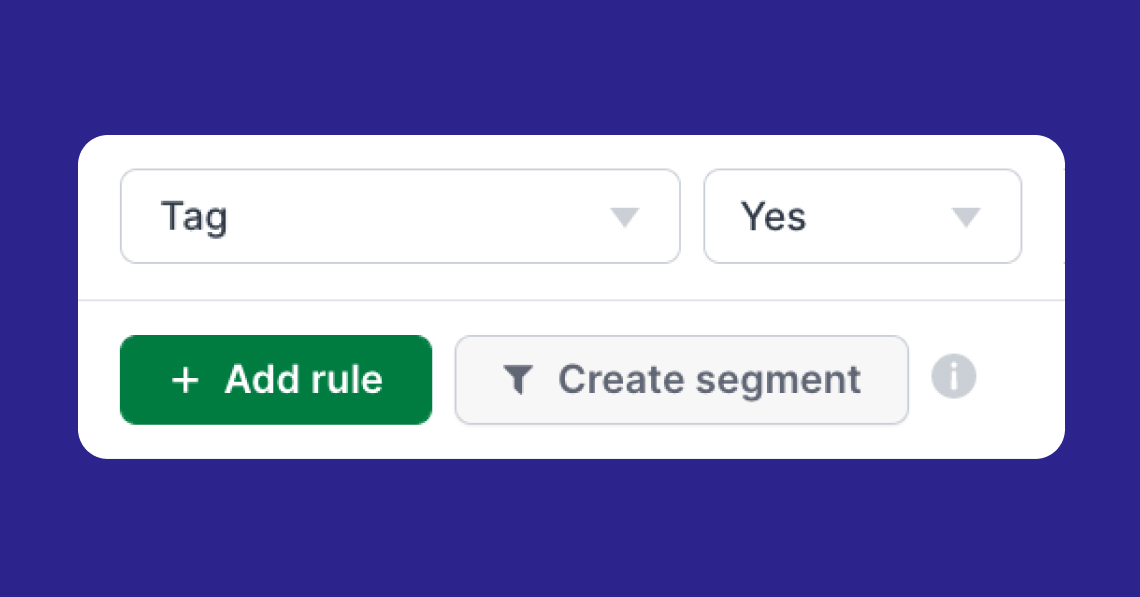Tagging your contacts
Using Tags to group or categorize your contacts
Tags help you categorize or separate different groups of contacts. This enables you to easily search for specific groups of contacts within your database.
You can add Tags when you import your contacts or straight through the Contacts area of Prezly. Here's how.
Simply search for contacts using the filter on the Contacts page, and check the "Select all" checkbox at the top of the Contacts table.
Then click on "Apply Tags" to add tags to all your selected contacts. You can create a new tag or use an existing tag from your database.
You can also add Tags to multiple contacts at once when importing contacts.
On the Contacts page, you can add Tags to a single contact by selecting the checkbox next to a contact's name, and then clicking on "Tag." This will open a full list of all your Tags, where you can select more than one and then click on "Apply Tag."
When you click on a contact, their contact preview will appear on the right side, where you can apply a new or existing tag to the contact.
💡Pro Tip: Save a combination of Tags or filter rules as Segments