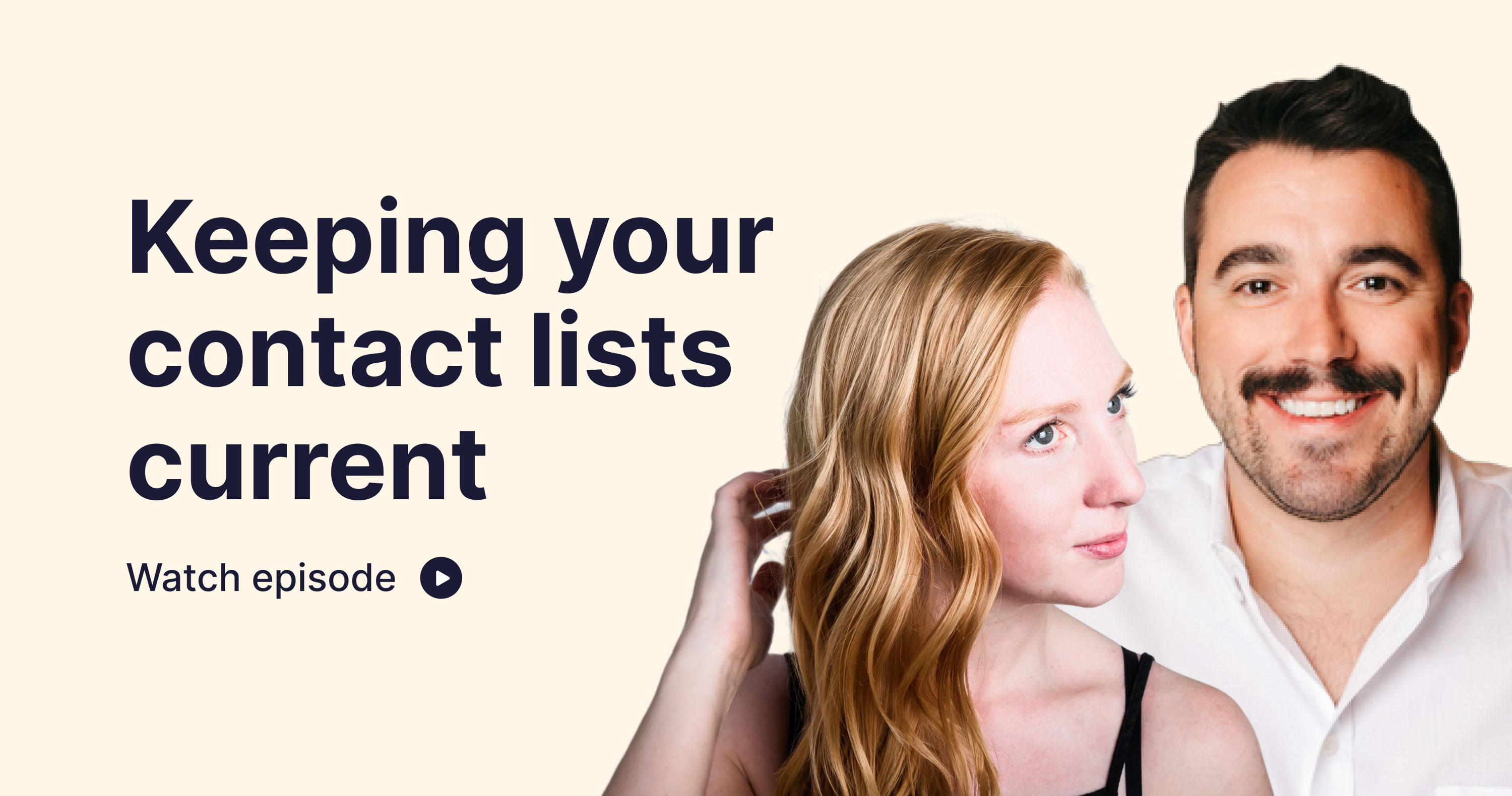Adding notes to your contacts
How to save notes in a contact preview
You can add notes to your contacts as an easy way to keep a record of your meetings, calls, or follow-up items with your contacts.
You can also ping other teammates in a note to make sure they don't miss out on important information or tasks related to your contacts.
On the contact's preview, go to the Notes tab to create and save a note.
If you want a teammate to be notified that you have added a note about a contact, you can tag that teammate by keying in the "@" key then selecting their name. Once you click on "Add Note" your teammate will receive an email notification letting them know that you have mentioned them.
On the note, access more actions by clicking on the option button ("•••") and then select Pin this note. This means that the note will be visible at the top of the contact preview.